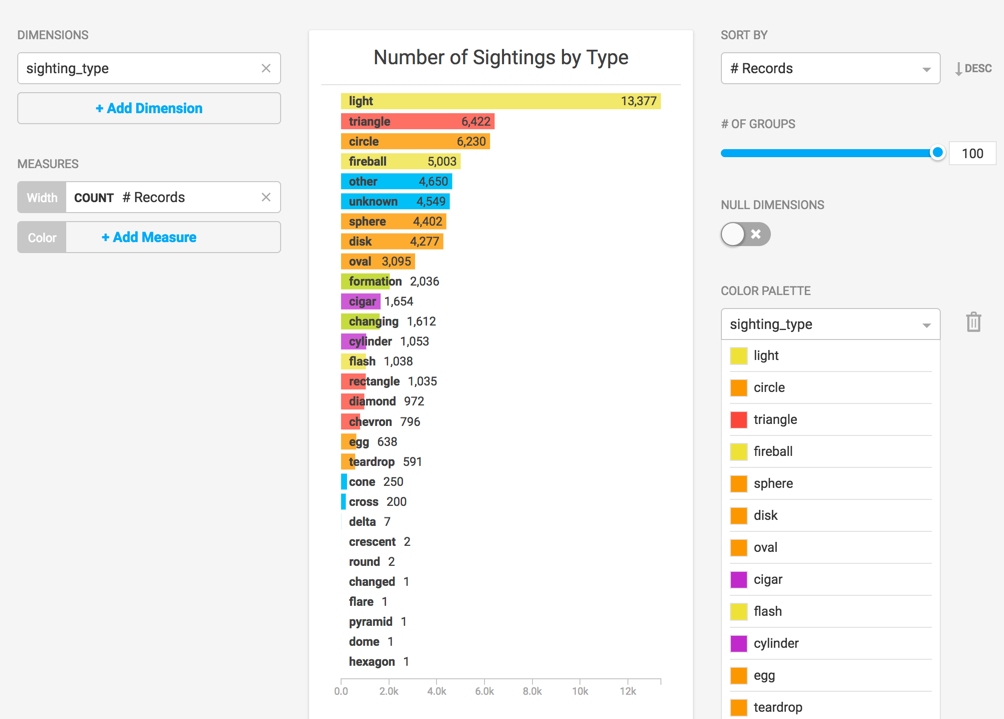Bar Chart¶
Horizontal Bar charts display values for multiple dimensions, with two measures displayed as the width and color of the bar for each dimension group.
| Features | Quantity | Notes |
|---|---|---|
| Required Dimensions | 1+ | Minimum 1, no limit, null dimensions optional. |
| Required Measures | 1-2 | Measure 1 = bar width, Measure 2 = bar color. |
Bar charts are useful for showing relative values based on categories of information, particularly when the category label is long.
Bar Chart Examples¶
Bar charts require a minimum of one dimension and one measure.
For example, this chart on UFOs categorizes on the dimension of Shape and uses the count of each shape as the measure.
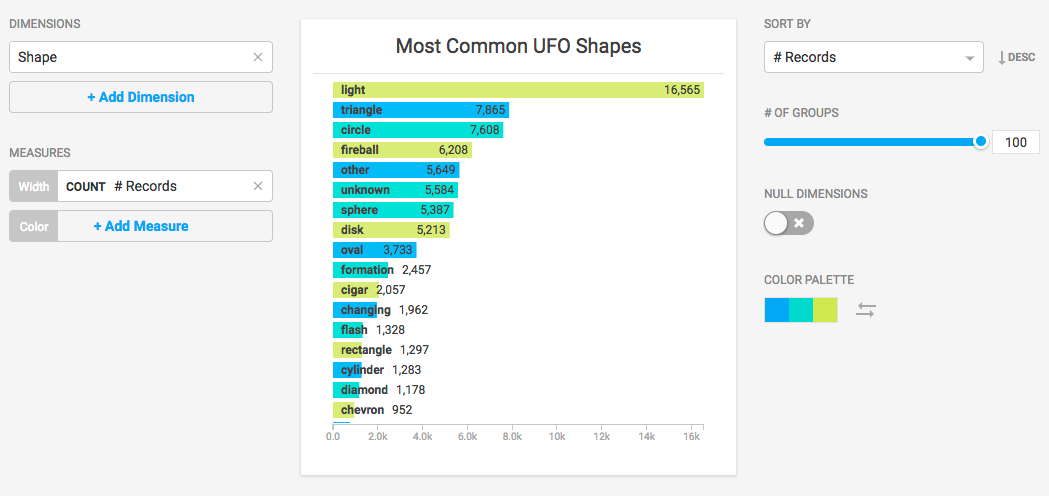
You can add any number of dimensions to your Bar chart. For example, you can combine the Shape with the State where they were seen.
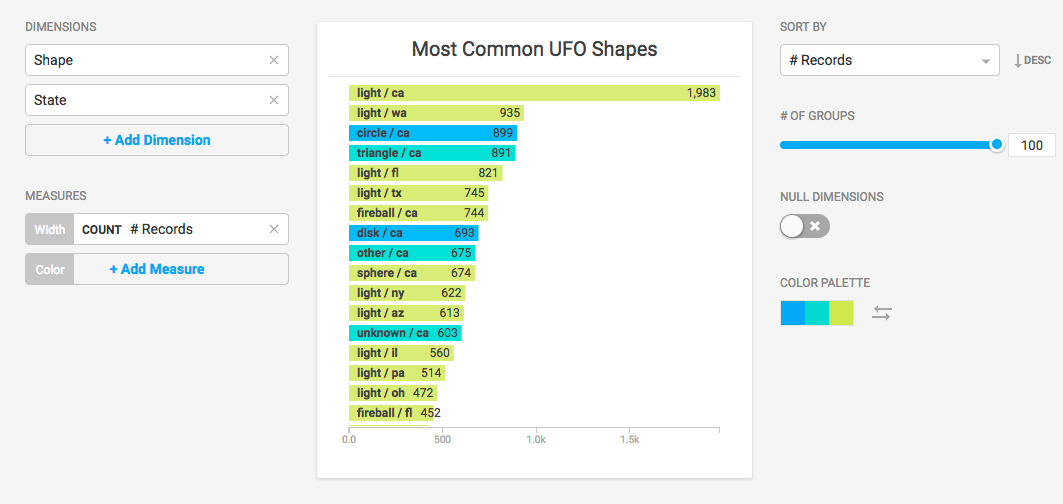
When you use two measures, the first measure (Shape) is indicated by the width of the bar, while the second measure (Duration_seconds) is indicated by the color of the bar.
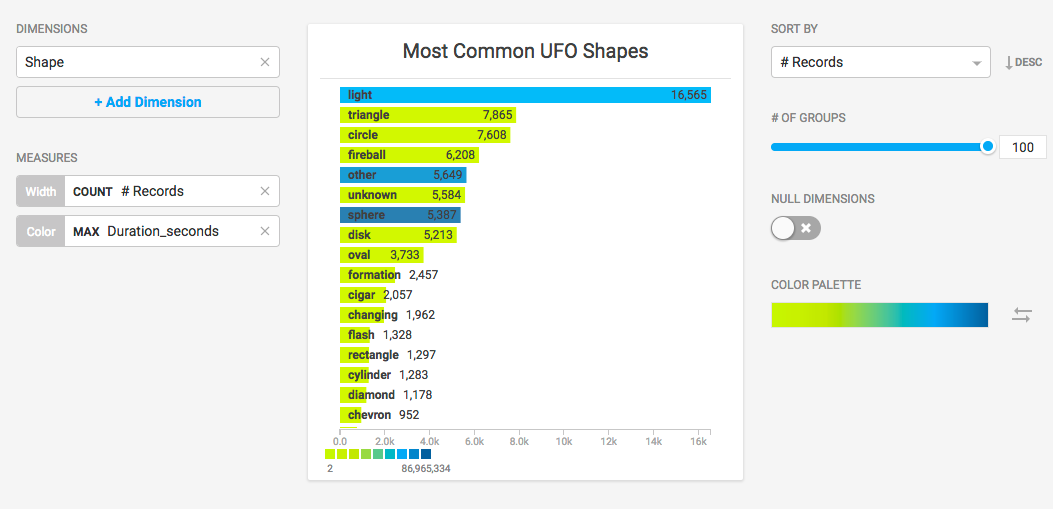
You can use a custom palette to color by dimension and visually group values in your bar chart. For example, this chart assigns colors to similar shapes (for example, disk, circle, sphere, and oval are all colored orange).