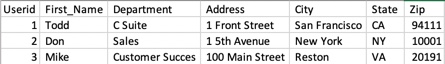DDL - Roles and Privileges
OmniSci supports data security using a set of database object access privileges granted to users or roles.
- Users and Privileges
- Privilege Commands
- Common Privilege Levels for Non-Superusers
- Example Roles and Privileges Session
- Commands to Report Roles and Privileges
Users and Privileges
When you create a database, the omnisci superuser is created by default. The omnisci superuser is granted all privileges on all database objects. Superusers can create new users that, by default, have no database object privileges.
Superusers can grant users selective access privileges on multiple database objects using two mechanisms: role-based privileges and user-based privileges.
Role-based Privileges
- Grant roles access privileges on database objects.
- Grant roles to users.
- Grant roles to other roles.
User-based Privileges
When a user has privilege requirements that differ from role privileges, you can grant privileges directly to the user. These mechanisms provide data security for many users and classes of users to access the database.
You have the following options for granting privileges:
- Each object privilege can be granted to one or many roles, or to one or many users.
- A role and/or user can be granted privileges on one or many objects.
- A role can be granted to one or many users or other roles.
- A user can be granted one or many roles.
This supports the following many-to-many relationships:
- Objects and roles
- Objects and users
- Roles and users
These relationships provide flexibility and convenience when granting/revoking privileges to and from users.
Granting object privileges to roles and users, and granting roles to users, has a cumulative effect. The result of several grant commands is a combination of all individual grant commands. This applies to all database object types and to privileges inherited by objects. For example, object privileges granted to the object of database type are propagated to all table-type objects of that database object.
Who Can Grant Object Privileges?
Only a superuser or an object owner can grant privileges for on object.
- A superuser has all privileges on all database objects.
- A non-superuser user has only those privileges on a database object that are granted by a superuser.
- A non-superuser user has
ALLprivileges on a table created by that user.
Roles and Privileges Persistence
- Roles can be created and dropped at any time.
- Object privileges and roles can be granted or revoked at any time, and the action takes effect immediately.
- Privilege state is persistent and restored if the OmniSci session is interrupted.
Database Object Privileges
There are four database object types:
- Database
- Table
- View
- Dashboard
| Object Type | Privilege |
|---|---|
| Database | ACCESS - Connect to the database. The ACCESS privilege is a prerequisite for all other privileges at the database level. Without the ACCESS privilege, a user or role cannot perform tasks on any other database objects. |
| ALL - Allow all privileges on this database except issuing grants and dropping the database. | |
| CREATE TABLE - Create a table in the current database. (Also CREATE.) | |
| CREATE VIEW - Create a view for the current database. | |
| CREATE DASHBOARD - Create a dashboard for the current database. | |
| DROP - Drop a table from the database. | |
| DROP VIEW - Drop a view for this database. | |
| DELETE DASHBOARD - Delete a dasboard for this database. | |
| SELECT, INSERT, TRUNCATE, UPDATE, DELETE - Allow these operations on any table in the database. | |
| SELECT VIEW - Select a view for this database. | |
| EDIT DASHBOARD - Edit a dashboard for this database. | |
| VIEW DASHBOARD - View a dashboard for this database. | |
| VIEW SQL EDITOR - Access the SQL Editor in Immerse for this database. | |
| Table | SELECT, INSERT, TRUNCATE, UPDATE, DELETE - Allow these SQL statements on this table. |
| DROP - Drop this table. | |
| View | SELECT - Select from this view. NOTE: Users do not need privileges on objects referenced by this view. |
| DROP - Drop this view. | |
| Dashboard | VIEW - View this dashboard. |
| EDIT - Edit this dashboard. | |
| DELETE - Delete this dashboard. |
Privileges granted on a database-type object are inherited by all tables of that database.
Privilege Commands
| SQL | Description |
|---|---|
| CREATE ROLE | Create role. |
| DROP ROLE | Drop role. |
| GRANT | Grant role to user or to another role. |
| REVOKE | Revoke role from user or from another role. |
| GRANT ON TABLE | Grant role privilege(s) on a database table to a role or user. |
| REVOKE ON TABLE | Revoke role privilege(s) on database table from a role or user. |
| GRANT ON VIEW | Grant role privilege(s) on a database view to a role or user. |
| REVOKE ON VIEW | Revoke role privilege(s) on database view from a role or user. |
| GRANT ON DATABASE | Grant role privilege(s) on database to a role or user. |
| REVOKE ON DATABASE | Revoke role privilege(s) on database from a role or user. |
| GRANT ON DASHBOARD | Grant role privilege(s) on dashboard to a role or user. |
| REVOKE ON DASHBOARD | Revoke role privilege(s) on dashboard from a role or user. |
Example
The following example shows a valid sequence for granting access privileges to non-superuser user1 by granting a role to user1 and by directly granting a privilege. This example presumes that table1 and user1 already exist, and that user1 has ACCESS privileges on the database where table1 exists.
Create the
r_selectrole.CREATE ROLE r_select;
Grant the SELECT privilege on
table1to ther_selectrole. Any user granted ther_selectrole gains the SELECT privilege.GRANT SELECT ON TABLE table1 TO r_select;
Grant the
r_selectrole touser1, givinguser1the SELECT privilege ontable1.GRANT r_select TO user1;
Directly grant
user1the INSERT privilege ontable1.GRANT INSERT ON TABLE table1 TO user1;
See Example Roles and Privileges Session for a more complete example.
CREATE ROLE
Create a role. Roles are granted to users for role-based database object access.
This clause requires superuser privilege and <roleName> must not exist.
Synopsis
CREATE ROLE <roleName>;
Parameters
<roleName>
Name of the role to create.
Example
Create a payroll department role called payrollDept.
CREATE ROLE payrollDept;
See Also
DROP ROLE
Remove a role.
This clause requires superuser privilege and <roleName> must exist.
Synopsis
DROP ROLE <roleName>;
Parameters
<roleName>
Example
Remove the payrollDept role.
DROP ROLE payrollDept;
See Also
GRANT
Grant role privileges to users and to other roles.
| Note | The ACCESS privilege is a prerequisite for all other privileges at the database level. Without the ACCESS privilege, a user or role cannot perform tasks on any other database objects. |
This clause requires superuser privilege. The specified <roleNames> and <userNames> must exist.
Synopsis
GRANT <roleNames> TO <userNames>, <roleNames>;
Parameters
<roleNames>
Names of roles to grant to users and other roles. Use commas to separate multiple role names.
<userNames>
Names of users. Use commas to separate multiple user names.
Examples
Assign payrollDept role privileges to user dennis.
GRANT payrollDept TO dennis;
Grant payrollDept and accountsPayableDept role privileges to users dennis and mike and role hrDept.
GRANT payrollDept, accountsPayableDept TO dennis, mike, hrDept;
REVOKE
Remove role privilege from users or from other roles. This removes database object access privileges granted with the role.
This clause requires superuser privilege. The specified <roleNames> and <userNames> must exist.
Synopsis
REVOKE <roleNames> FROM <userNames>, <roleNames>;
Parameters
<roleNames>
Names of roles to remove from users and other roles. Use commas to separate multiple role names.
<userName>
Names of the users. Use commas to separate multiple user names.
Example
Remove payrollDept role privileges from user dennis.
REVOKE payrollDept FROM dennis;
Revoke payrollDept and accountsPayableDept role privileges from users dennis and fred and role hrDept.
REVOKE payrollDept, accountsPayableDept FROM dennis, fred, hrDept;
See Also
GRANT ON TABLE
Define the privilege(s) a role or user has on the specified table. You can specify any combination of the INSERT, SELECT, DELETE, UPDATE, DROP, or TRUNCATE privilege or specify all privileges.
| Note | The ACCESS privilege is a prerequisite for all other privileges at the database level. Without the ACCESS privilege, a user or role cannot perform tasks on any other database objects. |
This clause requires superuser privilege, or <tableName> must have been created by the user invoking this command. The specified <tableName> and users or roles defined in <entityList> must exist.
Synopsis
GRANT <privilegeList> ON TABLE <tableName> TO <entityList>;
Parameters
<privilegeList>
| Parameter Value | Descriptions |
|---|---|
ALL |
Grant all possible access privileges on <tableName> to <entityList>. |
ALTER TABLE |
Grant ALTER TABLE privilege on <tableName> to <entityList>. |
DELETE |
Grant DELETE privilege on <tableName> to <entityList>. |
DROP |
Grant DROP privilege on <tableName> to <entityList>. |
INSERT |
Grant INSERT privilege on <tableName> to <entityList>. |
SELECT |
Grant SELECT privilege on <tableName> to <entityList>. |
TRUNCATE |
Grant TRUNCATE privilege on <tableName> to <entityList>. |
UPDATE |
Grant UPDATE privilege on <tableName> to <entityList>. |
<tableName>
Name of the database table.
<entityList>
Name of entity or entities to be granted the privilege(s).
| Parameter Value | Descriptions |
|---|---|
role |
Name of role. |
user |
Name of user. |
Examples
Permit all privileges on the employees table for the payrollDept role.
GRANT ALL ON TABLE employees TO payrollDept;
Permit SELECT-only privilege on the employees table for user chris.
GRANT SELECT ON TABLE employees TO chris;
Permit INSERT-only privilege on the employees table for the hrdept and accountsPayableDept roles.
GRANT INSERT ON TABLE employees TO hrDept, accountsPayableDept;
Permit INSERT, SELECT, and TRUNCATE privileges on the employees table for the role hrDept and for users dennis and mike.
GRANT INSERT, SELECT, TRUNCATE ON TABLE employees TO hrDept, dennis, mike;
REVOKE ON TABLE
Remove the privilege(s) a role or user has on the specified table. You can remove any combination of the INSERT, SELECT, DELETE, UPDATE, or TRUNCATE privileges, or remove all privileges.
This clause requires superuser privilege or <tableName> must have been created by the user invoking this command. The specified <tableName> and users or roles in <entityList> must exist.
Synopsis
REVOKE <privilegeList> ON TABLE <tableName> FROM <entityList>;
Parameters
<privilegeList>
| Parameter Value | Descriptions |
|---|---|
ALL |
Remove all access privilege for <entityList> on <tableName>. |
ALTER TABLE |
Remove ALTER TABLE privilege for <entityList> on <tableName>. |
DELETE |
Remove DELETE privilege for <entityList> on <tableName>. |
DROP |
Remove DROP privilege for <entityList> on <tableName>. |
INSERT |
Remove INSERT privilege for <entityList> on <tableName>. |
SELECT |
Remove SELECT privilege for <entityList> on <tableName>. |
TRUNCATE |
Remove TRUNCATE privilege for <entityList> on <tableName>. |
UPDATE |
Remove UPDATE privilege for <entityList> on <tableName>. |
<tableName>
Name of the database table.
<entityList>
Name of entities to be denied the privilege(s).
| Parameter Value | Descriptions |
|---|---|
role |
Name of role. |
user |
Name of user. |
Example
Prohibit SELECT and INSERT operations on the employees table for the nonemployee role.
REVOKE ALL ON TABLE employees FROM nonemployee;
Prohibit SELECT operations on the directors table for the employee role.
REVOKE SELECT ON TABLE directors FROM employee;
Prohibit INSERT operations on the directors table for role employee and user laura.
REVOKE INSERT ON TABLE directors FROM employee, laura;
Prohibit INSERT, SELECT, and TRUNCATE privileges on the employees table for the role nonemployee and for users dennis and mike.
REVOKE INSERT, SELECT, TRUNCATE ON TABLE employees FROM nonemployee, dennis, mike;
See Also
GRANT ON VIEW
Define the privileges a role or user has on the specified view. You can specify any combination of the SELECT, INSERT, or DROP privileges, or specify all privileges.
This clause requires superuser privileges, or <viewName> must have been created by the user invoking this command. The specified <viewName> and users or roles in <entityList> must exist.
Synopsis
GRANT <privilegeList> ON VIEW <viewName> TO <entityList>;
Parameters
<privilegeList>
| Parameter Value | Descriptions |
|---|---|
ALL |
Grant all possible access privileges on <viewName> to <entityList>. |
DROP |
Grant DROP privilege on <viewName> to <entityList>. |
INSERT |
Grant INSERT privilege on <viewName> to <entityList>. |
SELECT |
Grant SELECT privilege on <viewName> to <entityList>. |
<viewName>
Name of the database view.
<entityList>
Name of entities to be granted the privileges.
| Parameter Value | Descriptions |
|---|---|
role |
Name of role. |
user |
Name of user. |
Examples
Permit SELECT, INSERT, and DROP privileges on the employees view for the payrollDept role.
GRANT ALL ON VIEW employees TO payrollDept;
Permit SELECT-only privilege on the employees view for the employee role and user venkat.
GRANT SELECT ON VIEW employees TO employee, venkat;Permit INSERT and DROP privileges on the employees view for the hrDept and acctPayableDept roles and users simon and dmitri.
GRANT INSERT, DROP ON VIEW employees TO hrDept, acctPayableDept, simon, dmitri;
REVOKE ON VIEW
Remove the privileges a role or user has on the specified view. You can remove any combination of the INSERT, DROP, or SELECT privileges, or remove all privileges.
This clause requires superuser privilege, or <viewName> must have been created by the user invoking this command. The specified <viewName> and users or roles in <entityList> must exist.
Synopsis
REVOKE <privilegeList> ON VIEW <viewName> FROM <entityList>;
Parameters
<privilegeList>
| Parameter Value | Descriptions |
|---|---|
ALL |
Remove all access privilege for <entityList> on <viewName>. |
DROP |
Remove DROP privilege for <entityList> on <viewName>. |
INSERT |
Remove INSERT privilege for <entityList> on <viewName>. |
SELECT |
Remove SELECT privilege for <entityList> on <viewName>. |
<viewName>
Name of the database view.
<entityList>
Name of entity to be denied the privilege(s).
| Parameter Value | Descriptions |
|---|---|
role |
Name of role. |
user |
Name of user. |
Example
Prohibit SELECT, DROP, and INSERT operations on the employees view for the nonemployee role.
REVOKE ALL ON VIEW employees FROM nonemployee;
Prohibit SELECT operations on the directors view for the employee role.
REVOKE SELECT ON VIEW directors FROM employee;
Prohibit INSERT and DROP operations on the directors view for the employee and manager role and for users ashish and lindsey.
REVOKE INSERT, DROP ON VIEW directors FROM employee, manager, ashish, lindsey;
See Also
GRANT ON DATABASE
Define the valid privileges a role or user has on the specified database. You can specify any combination of privileges, or specify all privileges.
| Note | The ACCESS privilege is a prerequisite for all other privileges at the database level. Without the ACCESS privilege, a user or role cannot perform tasks on any other database objects. |
This clause requires superuser privileges.
Synopsis
GRANT <privilegeList> ON DATABASE <dbName> TO <entityList>;
Parameters
<privilegeList>
| Parameter Value | Descriptions |
|---|---|
ACCESS |
Grant ACCESS (connection) privilege on <dbName> to <entityList>. |
ALL |
Grant all possible access privileges on <dbName> to <entityList>. |
ALTER TABLE |
Grant ALTER TABLE privilege on <dbName> to <entityList>. |
CREATE TABLE |
Grant CREATE TABLE privilege on <dbName> to <entityList>. Previously CREATE. |
CREATE VIEW |
Grant CREATE VIEW privilege on <dbName> to <entityList>. |
CREATE DASHBOARD |
Grant CREATE DASHBOARD privilege on <dbName> to <entityList>. |
CREATE |
Grant CREATE privilege on <dbName> to <entityList>. |
DELETE |
Grant DELETE privilege on <dbName> to <entityList>. |
DELETE DASHBOARD |
Grant DELETE DASHBOARD privilege on <dbName> to <entityList>. |
DROP |
Grant DROP privilege on <dbName> to <entityList>. |
DROP VIEW |
Grant DROP VIEW privilege on <dbName> to <entityList>. |
EDIT DASHBOARD |
Grant EDIT DASHBOARD privilege on <dbName> to <entityList>. |
INSERT |
Grant INSERT privilege on <dbName> to <entityList>. |
SELECT |
Grant SELECT privilege on <dbName> to <entityList>. |
SELECT VIEW |
Grant SELECT VIEW privilege on <dbName> to <entityList>. |
TRUNCATE |
Grant TRUNCATE privilege on <dbName> to <entityList>. |
UPDATE |
Grant UPDATE privilege on <dbName> to <entityList>. |
VIEW DASHBOARD |
Grant VIEW DASHBOARD privilege on <dbName> to <entityList>. |
VIEW SQL EDITOR |
Grant VIEW SQL EDITOR privilege in Immerse on <dbName> to <entityList>. |
<dbName>
Name of the database, which must exist, created by CREATE DATABASE.
<entityList>
Name of the entity to be granted the privilege.
| Parameter Value | Descriptions |
|---|---|
role |
Name of role, which must exist. |
user |
Name of user, which must exist. See Users and Databases. |
Examples
Permit all operations on the companydb database for the payrollDept role and user david.
GRANT ALL ON DATABASE companydb TO payrollDept, david;
Permit SELECT-only operations on the companydb database for the employee role.
GRANT ACCESS, SELECT ON DATABASE companydb TO employee;
Permit INSERT, UPDATE, and DROP operations on the companydb database for the hrdept and manager role and for users irene and stephen.
GRANT ACCESS, INSERT, UPDATE, DROP ON DATABASE companydb TO hrdept, manager, irene, stephen;
See Also
REVOKE ON DATABASE
Remove the operations a role or user can perform on the specified database. You can specify privileges individually or specify all privileges.
This clause requires superuser privilege or the user must own the database object. The specified <dbName> and roles or users in <entityList> must exist.
Synopsis
REVOKE <privilegeList> ON DATABASE <dbName> FROM <entityList>;
Parameters
<privilegeList>
| Parameter Value | Descriptions |
|---|---|
ACCESS |
Remove ACCESS (connection) privilege on <dbName> to <entityList>. |
ALL |
Remove all possible privileges on <dbName> to <entityList>. |
ALTER TABLE |
Remove ALTER TABLE privilege on <dbName> to <entityList>. |
CREATE TABLE |
Remove CREATE TABLE privilege on <dbName> to <entityList>. Previously CREATE. |
CREATE VIEW |
Remove CREATE VIEW privilege on <dbName> to <entityList>. |
CREATE DASHBOARD |
Remove CREATE DASHBOARD privilege on <dbName> to <entityList>. |
CREATE |
Remove CREATE privilege on <dbName> for <entityList>. |
DELETE |
Remove DELETE privilege on <dbName> to <entityList>. |
DELETE DASHBOARD |
Remove DELETE DASHBOARD privilege on <dbName> to <entityList>. |
DROP |
Remove DROP privilege on <dbName> to <entityList>. |
DROP VIEW |
Remove DROP VIEW privilege on <dbName> to <entityList>. |
EDIT DASHBOARD |
Remove EDIT DASHBOARD privilege on <dbName> to <entityList>. |
INSERT |
Remove INSERT privilege on <dbName> to <entityList>. |
SELECT |
Remove SELECT privilege on <dbName> to <entityList>. |
SELECT VIEW |
Remove SELECT VIEW privilege on <dbName> to <entityList>. |
TRUNCATE |
Remove TRUNCATE privilege on <dbName> to <entityList>. |
UPDATE |
Remove UPDATE privilege on <dbName> to <entityList>. |
VIEW DASHBOARD |
Remove VIEW DASHBOARD privilege on <dbName> to <entityList>. |
VIEW SQL EDITOR |
Remove VIEW SQL EDITOR privilege in Immerse on <dbName> to <entityList>. |
<dbName>
<entityList>
| Parameter Value | Descriptions |
|---|---|
role |
Name of role. |
user |
Name of user. |
Example
Prohibit all operations on the employees database for the nonemployee role.
REVOKE ALL ON DATABASE employees FROM nonemployee;
Prohibit SELECT operations on the directors database for the employee role and for user monica.
REVOKE SELECT ON DATABASE directors FROM employee;
Prohibit INSERT, DROP, CREATE, and DELETE operations on the directors database for employee role and for users max and alex.
REVOKE INSERT, DROP, CREATE, DELETE ON DATABASE directors FROM employee;
See Also
GRANT ON DASHBOARD
Define the valid privileges a role or user has for working with dashboards. You can specify any combination of privileges or specify all privileges.
This clause requires superuser privileges.
Synopsis
GRANT <privilegeList> [ON DASHBOARD <dashboardId>] TO <entityList>;
Parameters
<privilegeList>
| Parameter Value | Descriptions |
|---|---|
ALL |
Grant all possible access privileges on <dashboardId> to <entityList>. |
CREATE |
Grant CREATE privilege to <entityList>. |
DELETE |
Grant DELETE privilege on <dashboardId> to <entityList>. |
EDIT |
Grant EDIT privilege on <dashboardId> to <entityList>. |
VIEW |
Grant VIEW privilege on <dashboardId> to <entityList>. |
<dashboardId>
ID of the dashboard, which must exist, created by CREATE DASHBOARD. To show a list of all dashboards and IDs in omnisql, run the \dash command when logged in as superuser.
<entityList>
| Parameter Value | Descriptions |
|---|---|
role |
Name of role, which must exist. |
user |
Name of user, which must exist. See Users and Databases. |
Examples
Permit all privileges on the dashboard ID 740 for the payrollDept role.
GRANT ALL ON DASHBOARD 740 TO payrollDept;
Permit VIEW-only privilege on dashboard 730 for the hrDept role and user dennis.
GRANT VIEW ON DASHBOARD 730 TO hrDept, dennis;
Permit EDIT and DELETE privileges on dashboard 740 for the hrDept and accountsPayableDept roles and for user pavan.
GRANT EDIT, DELETE ON DASHBOARD 740 TO hrdept, accountsPayableDept, pavan;
See Also
REVOKE ON DASHBOARD
Remove privileges a role or user has for working with dashboards. You can specify any combination of privileges, or all privileges.
This clause requires superuser privileges.
Synopsis
REVOKE <privilegeList> [ON DASHBOARD <dashboardId>] FROM <entityList>;
Parameters
<privilegeList>
| Parameter Value | Descriptions |
|---|---|
ALL |
Revoke all possible access privileges on <dashboardId> for <entityList>. |
CREATE |
Revoke CREATE privilege for <entityList>. |
DELETE |
Revoke DELETE privilege on <dashboardId> for <entityList>. |
EDIT |
Revoke EDIT privilege on <dashboardId> for <entityList>. |
VIEW |
Revoke VIEW privilege on <dashboardId> for <entityList>. |
<dashboardId>
ID of the dashboard, which must exist, created by CREATE DASHBOARD.
<entityList>
| Parameter Value | Descriptions |
|---|---|
role |
Name of role, which must exist. |
user |
Name of user, which must exist. See Users and Databases. |
Revoke DELETE privileges on dashboard 740 for the payrollDept role.
REVOKE DELETE ON DASHBOARD 740 FROM payrollDept;
Revoke all privileges on dashboard 730 for hrDept role and users dennis and mike.
REVOKE ALL ON DASHBOARD 730 FROM hrDept, dennis, mike;
Revoke EDIT and DELETE of dashboard 740 for the hrDept and accountsPayableDept roles and for users dante and jonathan.
REVOKE EDIT, DELETE ON DASHBOARD 740 FROM hrdept, accountsPayableDept, dante, jonathan;
See Also
Common Privilege Levels for Non-Superusers
The following privilege levels are typically recommended for non-superusers in Immerse. Privileges assigned for users in your organization may vary depending on access requirements.
| Privilege | Command Syntax to Grant Privilege |
|---|---|
| Access a database | GRANT ACCESS ON DATABASE <dbName> TO <entityList>; |
| Create a table | GRANT CREATE TABLE ON DATABASE <dbName> TO <entityList>; |
| Select a table | GRANT SELECT ON TABLE <tableName> TO <entityList>; |
| View a dashboard | GRANT VIEW ON DASHBOARD <dashboardId> TO <entityList>; |
| Create a dashboard | GRANT CREATE DASHBOARD ON DATABASE <dbName> TO <entityList>; |
| Edit a dashboard | GRANT EDIT ON DASHBOARD <dashboardId> TO <entityList>; |
| Delete a dashboard | GRANT DELETE DASHBOARD ON DATABASE <dbName> TO <entityList>; |
Example: Roles and Privileges
These examples assume that tables table1 through table4 are created as needed:
create table table1 (id smallint); create table table2 (id smallint); create table table3 (id smallint); create table table4 (id smallint);
The following examples show how to work with users, roles, tables, and dashboards.
Create User Accounts
create user marketingDeptEmployee1 (password = 'md1');
create user marketingDeptEmployee2 (password = 'md2');
create user marketingDeptManagerEmployee3 (password = 'md3');
create user salesDeptEmployee1 (password = 'sd1');
create user salesDeptEmployee2 (password = 'sd2');
create user salesDeptEmployee3 (password = 'sd3');
create user salesDeptEmployee4 (password = 'sd4');
create user salesDeptManagerEmployee5 (password = 'sd5');Grant Access to Users on Database
grant access on database omnisci to marketingDeptEmployee1, marketingDeptEmployee2, marketingDeptManagerEmployee3; grant access on database omnisci to salesDeptEmployee1, salesDeptEmployee2, salesDeptEmployee3, salesDeptEmployee4, salesDeptManagerEmployee5;
Create Marketing Department Roles
create role marketingDeptRole1; create role marketingDeptRole2;
Grant Marketing Department Roles to Marketing Department Employees
grant marketingDeptRole1 to marketingDeptEmployee1, marketingDeptManagerEmployee3;
grant marketingDeptRole2 to marketingDeptEmployee2, marketingDeptManagerEmployee3;Grant Privelege to Marketing Department Roles
grant select on table table1 to marketingDeptRole1;
grant select on table table2 to marketingDeptRole1;
grant select on table table2 to marketingDeptRole2;Create Sales Department Roles
create role salesDeptRole1;
create role salesDeptRole2;
create role salesDeptRole3;Grant Sales Department Roles to Sales Department Employees
grant salesDeptRole1 to salesDeptEmployee1; grant salesDeptRole2 to salesDeptEmployee2, salesDeptEmployee3; grant salesDeptRole3 to salesDeptEmployee4;
Grant Privilege to Sales Department Roles
grant select on table table1 to salesDeptRole1; grant select on table table3 to salesDeptRole1, salesDeptRole2; grant select on table table4 to salesDeptRole3;
Grant All Sales Roles to Sales Department Manager and Marketing Department Manager
grant salesDeptRole1, salesDeptRole2, salesDeptRole3 to salesDeptManagerEmployee5, marketingDeptManagerEmployee3;